Applies to:
Workflow Configurations
Back to
The Site Menu
Winshuttle Workflow is a product that allows you to configure workflows for your business processes. You configure Workflow to work with Winshuttle Central in the CENTRAL administration settings. You can review Workflow activity on the Workflow Admin Site. Note that if you were previously using Winshuttle Central without Workflow, you must remove the standard Winshuttle Central workflows before publishing a custom implementation that is created in Workflow.
For more information, see Implementing custom workflows.
- On the Winshuttle CENTRAL Administration page, under Site, click Workflow Configuration.
- Specify the URL of the Workflow administration page.
The URL must start with either http:// or https://. It will be formed from the name of your host server and port 54073, such as http://wss-sea-dev120:54073/
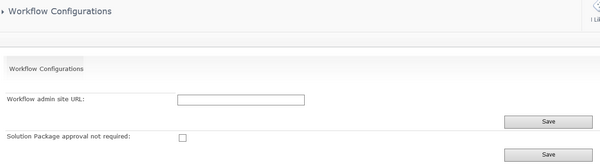
Workflow Configurations page
Important: If you create solution packages in Winshuttle Designer, approval is required by default for packages before they are published to production servers. If you want to specify that no approval is needed, click the Solution Package approval not required check box.
- Click Save.
Before the URL is saved, the connection is tested to ensure that CENTRAL can access the Workflow service. You are notified if the connection and configuration are not successful.
Removing or changing a URL
- To remove and/or change a URL, select the URL, and then click Delete.
- Click Save.