Applies to:
Winshuttle Server 10.x Admin Tool Guide: Changing allowed user identities
Back to
Related Topics
This tab governs the <allowedIdentities> section of the Web.config file.
On this page
In the web.config file, the <allowedIdentities> element defines the name of the Windows Identity of the client application. The <allowedIdentity> element has only one attribute: name. This attribute is not case-sensitive.
This element defines the identities of client Winshuttle Central sites that use Winshuttle Server services. This identity is used when the following services are run: AutoPostService.svc, MetaService.svc, and QueryService.svc service RunQuery and CheckDataQueried methods.
NOTE: The list of <allowedIdentities> can’t be re-defined if they are already defined within the web.config file.
Adding user identities
Back to top
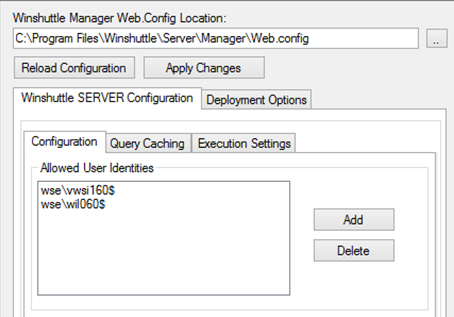
- Click Add.
- In the Add Identity dialog box, type the identity you wish to add in the following format: <domain name>\<username>. You can add multiple identities separated by semicolons. (For example, Identity01;Identity02;Identity03).
- Click OK.
Deleting user identities
Back to top- In the Allowed User Identities field, click (select) the identities from the list that you want to remove. You can use CTRL+Left click to select multiple user IDs.
- Click Delete to remove the selected users from the list.