Applies to:
- Winshuttle Foundation
Adding data connections
A data connection is a connection between your solution and an external data source, such as a database, Web service, or SharePoint library. You can use data connections to both query and submit data.
In order for a workflow solution to query and/or submit data, it must first be connected to a data source.
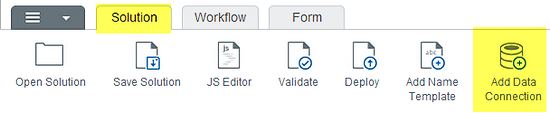
The Data Connection Library
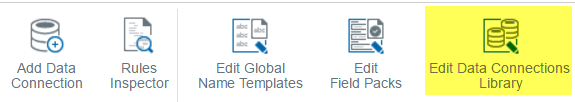
You can use the Data Connections Library to share data connections that you have created and configured with other solutions.
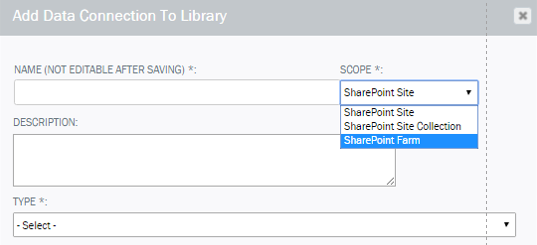
Create: Start creation of a new Data Connection. This is identical to the existing functionality with the exception of a “Scope” property. (See Data Connections for additional details
Scope: The Scope defines the availability of the Data Connection to other Solutions based on where they are deployed.
The following options are available:
- SharePoint Site
- SharePoint Site Collection
- SharePoint Farm
Edit: Edit an existing Data Connection
Where Used: Find Solutions that use the selected Data Connection
Add To Solution: Add the Data Connection to the active Solution
Sync Solution: Sync any changes that may have been made in the current solution using the Data connection to the Data Connection Library.
Copy: Make a copy of the selected Data Connection
Save: Save the Data Connection into the Library
Filter: Allows for easy searching of the Data Connection Library