Creating a tooltip for a form field
Tooltips are small informational pop-ups that occur when a user hovers over an element in a form. Adding tooltips to a form can make it easier for users to understand and fill out the form correctly.
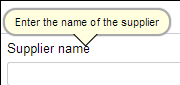
Adding a tooltip
- In the canvas, click an element (for example, a Dropdown object).
- In the Properties pane, next to Tool Tip, click the empty field and then type the text for your tooltip.
For example, you might add a tooltip for a Dropdown object that says something like ‘Select a Manager from the list’.
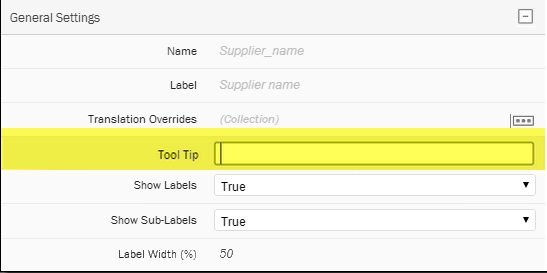
Deleting a tooltip
- In the canvas, click the element with the tooltip that you want to delete or change.
- In the Properties pane, next to Tool Tip, select the text and then press DEL on the keyboard.