Applies to:
- Winshuttle Foundation
The Email element is a simple form field where the user can enter an email address. The Email element checks for proper email address syntax, so incorrectly formed email addresses cannot be entered. You can configure the Email element with Rules, default values, max characters allowed, and more.
See the Form Element General Properties Table for information about the general properties associated with this element.
Below: Email form field properties
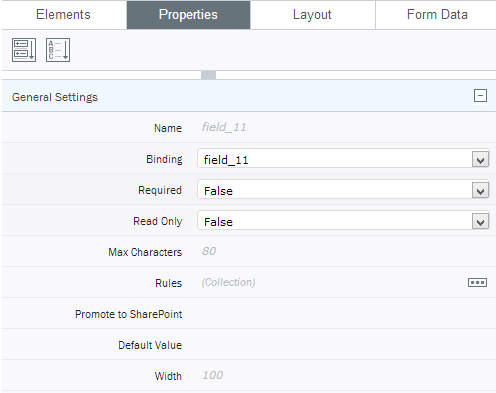
Configuring the Email form element
- In the canvas, click the Email form element.
- The Properties pane changes to display configuration options.