Applies to:
Winshuttle Central Site Menu: Scheduled Job History
Back to topYou can view the history for all jobs on the job history page, which lists the following information:
- job name
- user
- file creator
- file reviewer
- whether or not the job ran successfully
- whether or not the job was suspended, resumed, or rescheduled
To view job history, do the following:
- From the Winshuttle Central Administration page, under Site, click Scheduled Job History.
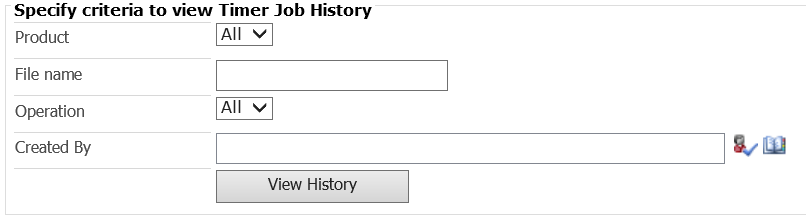
- Enter any/all appropriate criteria for the Job:
- Type the file name.
- Select an Operation from the Operation job menu.
- In the Created By field, type a user name, or click the address book to find the user.
- Click View History.