Applies to:
Migrating Composer solutions through environments
5. Migrate Transaction/Query scripts
Composer solution migration
Migrating Winshuttle Scripts from one environment to another is a quick process. You do not need to modify scripts as long as both environments are the same from an SAP perspective.
However, you do need to update your Winshuttle Central URL and select the new SAP Server the solution will run the scripts against.
- Start Winshuttle Composer, and then open the Solution that you are migrating.
- On the ribbon, click Solution.
- In the Composer Solution pane, click Deployment Profiles.
- Add a new profile, or right-click a default profiles (Development, Staging or Production), and then click Edit Variants.
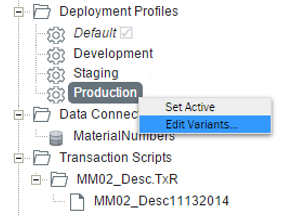
- In the Deployment Variants screen, next to Central Site, enter the new Winshuttle Central site URL.
- Click Go.
- For each script in your solution, you will have an entry to select the correct SAP Server. Select the new SAP Server in which you want to run scripts against.
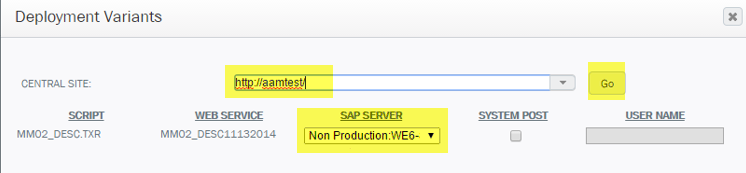
- Click OK.