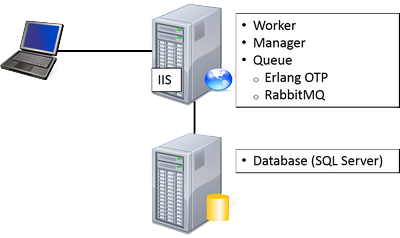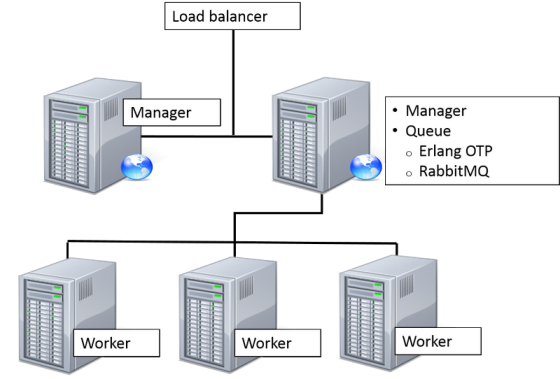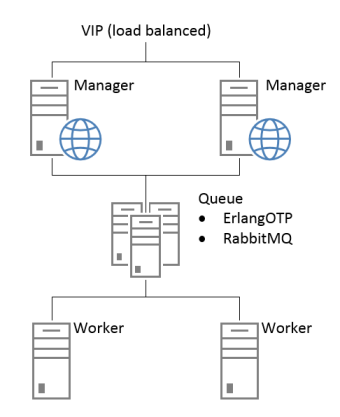Applies to:
Winshuttle SAP Integration Server 11x
Installing SAP Integration Server 11.x
Installation overview & architecture
- Installing the Service Bus (RabbitMQ and Erlang)
- Installing Server Manager
- Installing Server Worker
- Installing Server Worker Launch GUI
Completing SAPIS installation
Related Topics
There are many possible server configurations for installing RabbitMQ (i.e. the Winshuttle Server Service Bus), Winshuttle Server Manager, and Winshuttle Worker. Some possible configurations are shown below.
Important notes
- Make sure you have Administrator level permissions for the server on which you want to install Winshuttle Server. See system account requirements for more information.
- Winshuttle Server must be installed and run on a separate machine from Winshuttle Central (User Governance) and Winshuttle Workflow.
- 1- or 2-server environments are only recommended for development environments
Minimum Server Deployment
Back to top|
This is the minimum recommended configuration for a development environment. Notes:
|
|
Additional Configurations
Below are additional possible server configurations for 5 and 6 servers.
5 servers configuration
Back to top|
This configuration allows high availability for both the Managers and the Workers. The Queue will share a server node with one of the Managers. SQL Server will share a server node with another manager. Pros
Cons
|
|
6 servers
Back to top|
This is a recommended architecture. This configuration requires 6 server nodes to ensure that each process has its own server on which no resources will be shared. This configuration requires three additional server nodes beyond those that are currently provisioned. Pros
Cons
|
|