Applies to:
- Winshuttle Foundation
Adding and configuring new Winshuttle Workflow configuration options
Back to
Configure Options Menu
Adding and configuring new Winshuttle Workflow configuration options
To add a new, custom configuration option with your own custom values, do the following:
- In the upper-right corner of the Configure Options page, click Add Configuration.
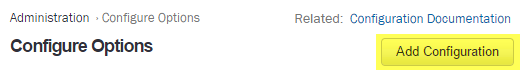
- Type a name, and then click Add.
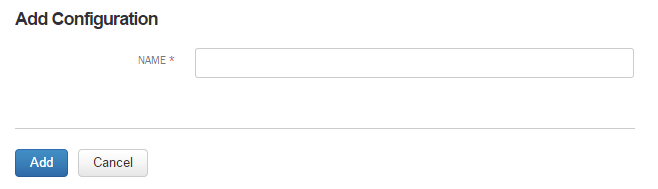
- On the Edit Configuration page, click Add New Value.
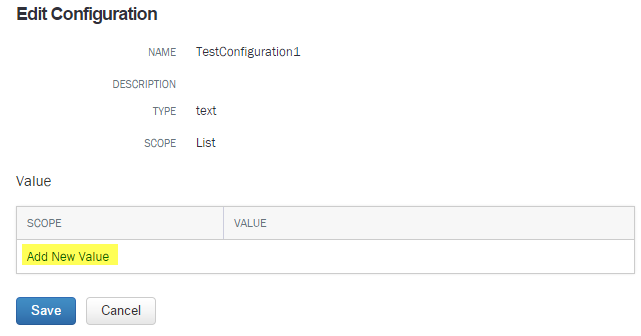
- In the Scope column, select the scope (site) for the option.
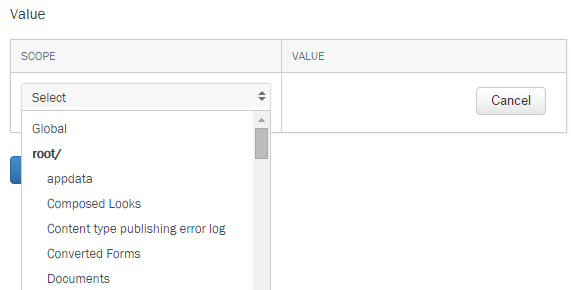
- In the Value column, type the value for the selected Scope, and then click Add.
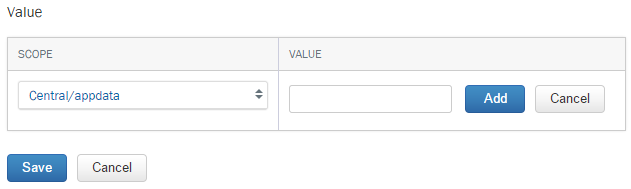
- Repeat step 5 (as needed), and then click Save.