Applies to:
- Winshuttle Foundation
Exporting Winshuttle Workflow configuration options
Back to
Configure Options Menu
If you need to export Workflow configuration key settings to a .CSV file format, do the following:
- If necessary, use the Search filters (Name Contains, Scope, Display Keys), and then click Search to filter the options list.
- Click Export.
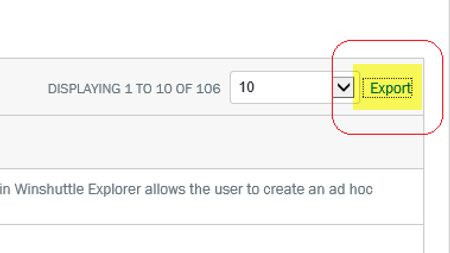
- The Web browser should prompt you to Save or Open the file. Click Save,
The exported file will include the following information for each of the keys exported: Key Name, Key Scope, Assigned To, Key Value.
Note: If any of the exported keys are not configured, then the exported file will display the key with 'Assigned To' column as 'Not defined' and 'Value' column as empty.