Applies to:
- Winshuttle Foundation
1-3. Test the recorded script
Back to
Steps in this phase
- Run a test run of this recording from the Winshuttle Transaction software.
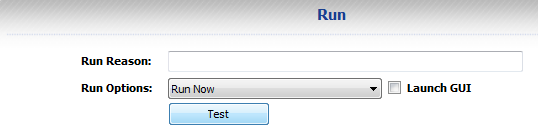
- Fill in the required data (see below for an example), and then click Run.
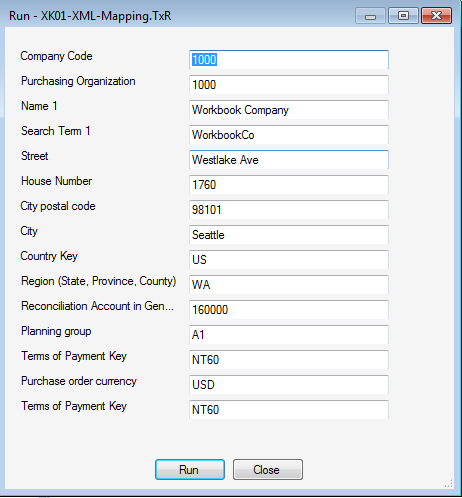
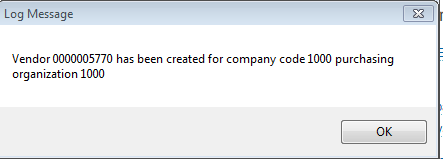
- Log on to SAP and verify that the vendor has been successfully created in the SAP system. (Note: You could use T-code XK03 for this.)
- Now that you have a working transaction script, save it as a local TxR file on your PC.
You can also download the TxR file used in this example below: