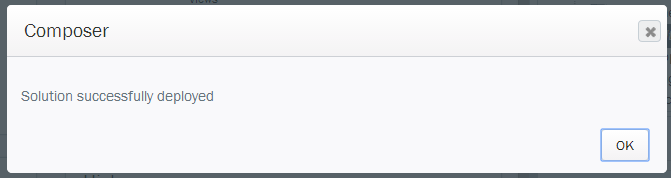Applies to:
- Winshuttle Foundation
1-5. Deploy and test the solution
Back to
Steps in this phase
Now it is time to test our basic solution. This helps make sure all the connections and initial configuration settings have been set properly at this phase. This is important because the rest of our development is dependent upon these settings.
- On the ribbon, on the Solution tab, click Deploy.
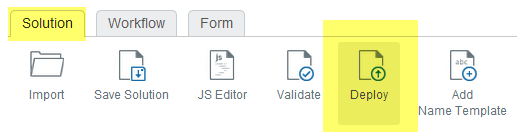
- You will be prompted to save the solution. Type a name for the solution or leave the default, and then click OK.
- On the Deploy Solution screen, set Deployment Profile to Default, and then click OK.
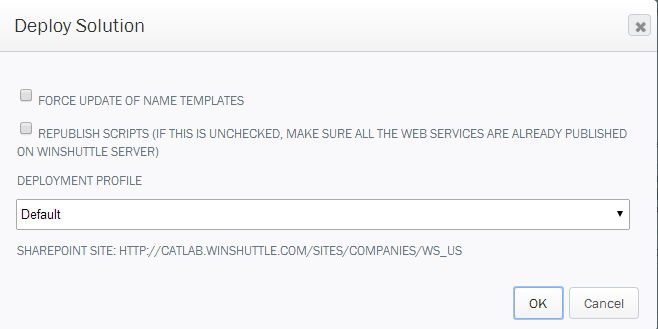
- You should see Solution Successfully Deployed. Click OK to continue.