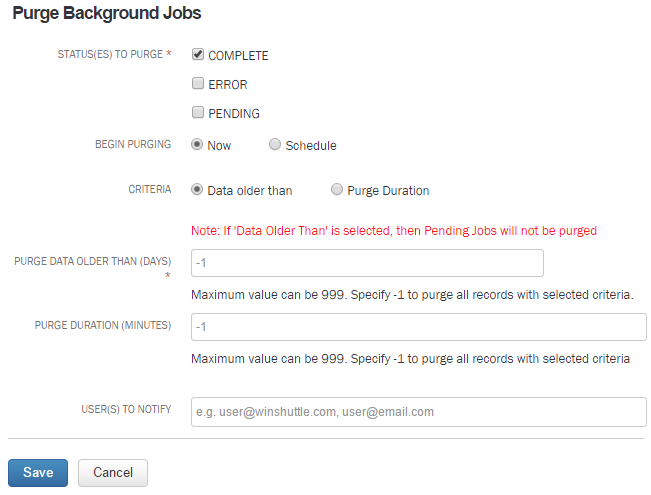Applies to:
- Winshuttle Foundation
Purge background jobs
Back to
Scheduler Operations
Use the Purge Background Jobs page to delete background jobs based upon specified parameters.
Record purging begins for records older than the number of days provided in the Purge Data Older Than (days) field, and ends after the number of minutes set in the Purge Duration (minutes) field.
If a value is set for Purge Data Older Than (days), but not set for Purge Duration (minutes), then the purge will run for all jobs.
Pure background jobs options
- Status(es) to Purge: Select one or more status types to purge.
- Begin Purging: Select Now to begin immediately after the job is created, or click Schedule to schedule a specific date/time for the job.
- Criteria:
- Purge Duration (minutes): Enter the number of minutes for the purge to last. (-1 will let the purge run until it is completed.)
- Purge Data Older Than (Days): Specify the age (number of days) of the data to be purged. For example, 10 will purge all data 10 days and older. Maximum value can be 999. Specify -1 to purge all records with selected criteria. Note: The age of the data is calculated based upon its modified date.
- User(s) to notify: You can enter a comma-separated list of email addresses to send notifications to about the job.
Note: If -1 is entered for a value then Pending Jobs will not be purged.