Applies to:
- Winshuttle Foundation
4-6. Promote form fields to SharePoint
Back to
Steps in this phase
Now we want to make some fields in our form output to SharePoint list fields.
We'll do this for the following fields:
- Purchasing Organization
- Vendor Name
- Company Code
- Requester Name
- Vendor Number
Setting fields to output to SharePoint list fields
Below - Example of promoting a field to a SharePoint List field
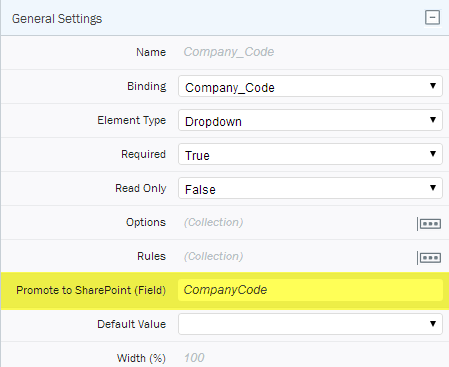
- In the Form Canvas, click the field you want to promote to a SharePoint list. (Purchasing Organization, for example).
- In the Properties pane, next to Promote to SharePoint Field, type the name of the SharePoint list field to which you want to promote the data.
- Repeat this process for each of the fields you wish to promote (Purchasing Organization, Vendor Name, Company Code, Requester Name, and Vendor Number for this example.)