Applies to:
- Winshuttle Foundation
4-7. Deploy and test
Back to
Steps in this phase
Now we are ready to publish the solution and test all the features that have been added.
Note: If you have downloaded our sample tutorial files they will not work "as-is" because they were created in a specific SAP/SharePoint environment.You would need to reconfigure the sample files with your own data connections, SharePoint lists, etc. to have them work in your environment.
If everything has been done correctly, you should be able to:
- See the Country and the State/Region drop-down menus in the Requester’s view of the form
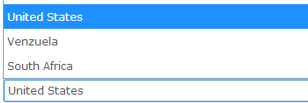
- See the Reconciliation Accounts and Payment Terms drop-down menus in the Accounting view.
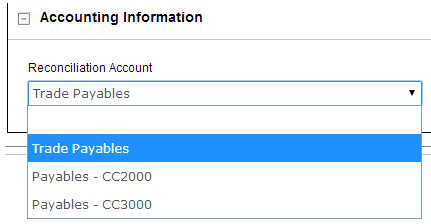
- See a lookup icon next to the Planning Group field, which opens a list of values from SAP from which we can select a value for the field.
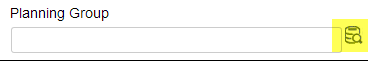
- See the currency and payment terms drop-down menu in the Purchasing view.
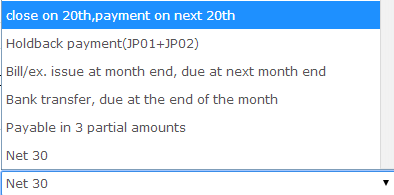
Test the added rules. For example, type "Err" in the Log field (Logfield) and it should highlight yellow.
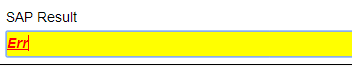
- See that a successful vendor creation will result in the Vendor number field populated.
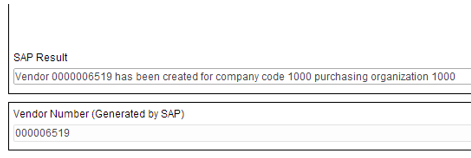
- See all the properties promoted as fields to SharePoint in the appropriate SharePoint fields.