Applies to:
- Winshuttle Foundation
3-2. Add process controls
Back to
Steps in this phase
In this step we will create a Process Information section at the bottom of the form for every view, and then we'll add the Winshuttle Process Control (WS.Process Control) element to it.
This control will show the history of the process whenever the form is opened.
First, create a Process Information Group at the bottom of your form.
- Click the view.
- On the ribbon, click New Group.
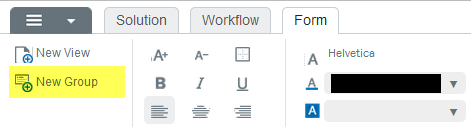
- In the Properties pane, next to Name, click in the field and type Process_Information.
- In the Properties pane, next to Label, click in the field and type Process Information.
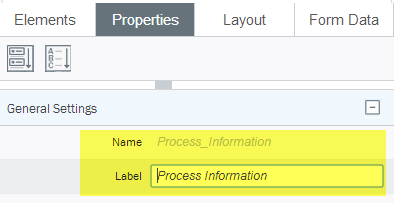
- In the Properties pane, click Elements.
- Click Advanced Elements.
- Drag the Process Control element to the Process Information group.
- Repeat the steps above for each view.
- Save your form.