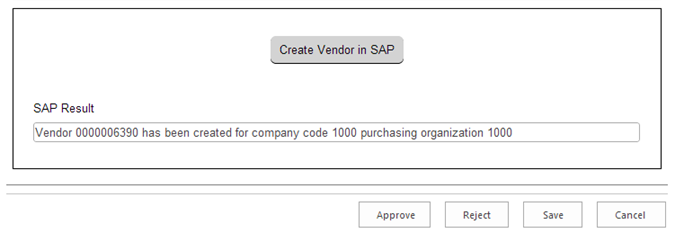Applies to:
- Winshuttle Foundation
3-4. Deploy and test
Back to
Steps in this phase
Publish the solution file, and then open the form to test it.
The first view – the requester view – displays for the Originator. The Originator fills out only the section containing the Basic Vendor information. The Originator also selects the Workflow participants for the Accounting, Purchasing, and Master Data roles because we decided to resolve the participants at run time.
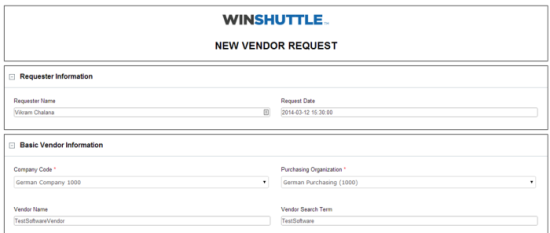
Once the form is saved and routed, the tasks are sequentially assigned to the Accounting, Purchasing, and Master Data recipients selected according to our workflow.
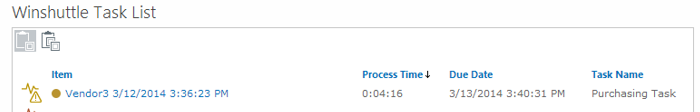
Each recipient should see a different view of the form and must complete different sections. For example, the Accounting participant will be able to see the Requestor information and Basic Vendor information, and will need to add Accounting information.
The final participant – the Master Data team member – will be able to see all sections of the form as well as the entire workflow history. They will also see a button (which we will add in subsequent steps) that allows them to push the completed vendor record to SAP.